OK, so I’m being honest here… my least favorite chore has always been planning and preparing dinner for my family each night. We are a family of four; my husband, two boys aged 5 and 9, and myself. I don’t particularly love cooking, mainly because I feel rushed to get something edible on the table after I get home from picking up the kids and work. My goal is simple; to provide a decent meal that my whole family will enjoy before we head upstairs to do our nightly bedtime routine. Since I began my organizing business, I have used myself and my family as guinea pigs to try new systems to make our lives run smoother that I can eventually share with clients. I love the challenge of taking a problem or repetitive task and simplifying it into something that can run on auto-pilot. Meal planning was a system I vowed to fix about a year ago after struggling day after day to answer the burning question, “What’s for dinner?”. I am happy to say that I have created a meal planning system and I no longer dislike the planning and meal prep process. Creating this system has relieved a lot of day-to-day stress and makes my evenings so much more peaceful, and I’m hoping it can do the same for you.
First of all, I want to demystify the term “meal planning”. I feel like people often think that meal planning is only for the really organized, those that are very health-conscious, or for those that are great cooks. Meal planning is simply a system where you determine what you are going to eat ahead of time, therefore, saving you time, money, and sanity. In addition, it may very well reduce the last-minute trips to the drive-thru or pizza deliveries you get on a monthly basis, which helps you to eat more healthfully. I think it’s a system that anyone can benefit from, especially those who are busy trying to feed a family. When I talk about meal planning in this blog post I’m really referring to planning your dinners, however, this system can also be used to plan your breakfast and lunch too if you’d like.
Track Your Meals
The very first step in the meal planning process is to post a sheet of paper somewhere in your kitchen (inside a kitchen cabinet door, on your fridge, etc.) where you will regularly see it so you can write down the dinners you and your family like that you would like to eat again. Write down the main dish, side dish, veggie, or any other part of the meal that is worth repeating, but don’t bother writing down anything you didn’t like. Also, if you ordered pizza, ate out at a restaurant, or grabbed take-out, be sure to write that down too if it’s something you would like to do again. Track your meals for about a month so you really get a good idea of what it is you are eating and what you would like to do again. If you ate something twice in a month, don’t write it down two times. Our goal is to have a nice long list of things we can plan to eat again in the future. If you have additional ideas of things you would have liked to make for dinner but didn’t, make sure to add them to the list too. This is a good time to brainstorm, research, and talk to your family about things they would like to eat on a regular basis. To help you out I’ve included a few favorite dishes from my meal plan…
-
Tacos or Taco Salad
-
Broiled Chicken, Roasted Broccoli & Rice
-
Create Your Own Ramen Noodle Bar (potential options include: steak, sautéed shrimp, chicken tenders, hard-boiled egg, scallions, mushrooms, spinach,etc.)
-
Spaghetti & Meatballs (frozen from Wegmans), Garlic Toast & Tossed Salad (with Olive Garden dressing – you can buy this in the grocery stores & online!)
-
Crockpot Chili
-
Roasted Tomatoes with Shrimp & Feta from Real Simple with Crusty Bread
Create a Calendar
OK, so the next step is where we start to plan. Find, create, or download a blank calendar for the month you want to start meal planning. You can use a blank paper calendar, one you download online to edit and print, or an online calendar you can manipulate and share such as Google calendar. Thinking of the month you want to plan for, add any appointments, sporting events/practices, meetings, etc., that will affect the dinnertime routine. If you need to take your son to karate every Tuesday evening and you eat on-the-go write that down. Also, be sure to include the plan for what the other members of your family are doing (which could even be FFY “Fend For Yourselves” – a term my husband knows well). You should only add things to this calendar that directly affect your meal plan. Look at your actual calendar to remind yourself of what you have planned for the following month and mark it down. Once you are done you should be left with a lot of blank dates to fill in with meals.
Create a Theme
Now that we have a lot of dates to plan meals for we can make this process less of a chore by assigning a “theme” to each day. This is totally up to you, but I’ve found that it’s helped me narrow down what to eat on any given night. One way you could theme your days is to have “Meatless Mondays”, “Taco Tuesdays”, “Pizza Party Fridays”, etc. You will have the same type of meal every week on the same day. You don’t need to theme every single day if you don’t want to, it could just be a few dates. Another idea is to think about the day itself and the other things you’ve got going on and work around that. For example, on Sundays, you may have more prep time than you would on a weekday so you could make a large meal that will provide leftovers for lunches later in the week. If you do your grocery shopping on Saturdays you might want to make something that you need to eat quickly after purchasing such as fresh fish or a pre-cooked rotisserie chicken. Again, this is just a way to help you narrow down your decisions about what to eat, and is optional. If you do this you can divide your go-to meals into these broad categories or themes. Some meals won’t even fall into a category and that’s OK you can put them in on any non-theme days.
Assign Meals
At this point, you should have a nice list of go-to meals, a calendar ready to be filled up with meals, and some sort of guideline or theme to help you decide what to eat on any given day. Now you need to just plug the meals into your calendar. When you do this just make sure to include the main dish as well as any side dishes so your entire meal is planned. One thing to note (and something I learned after trial and error) is to think about how you are cooking something and the oven temperatures. One time I planned to make broiled chicken, roasted broccoli and potatoes au gratin (frozen from Wegmans, I am no chef). All three items required an oven or toaster oven but all items were at different temperatures and I couldn’t get everything on the table at the same time, so I had to make a last-minute change. So, just think about that when you are assigning your meals and side dishes. Be sure to look over your calendar when you are done and make any necessary adjustments (are you having a chicken dish 4 days in a row?). Congratulations, you now have a meal plan for an entire month!
Maintain & Repeat
So, now that you have a monthly meal plan, be sure to keep this menu calendar somewhere that you and your family can see in order to grocery shop and plan accordingly. In a future blog post, I plan to share my method for list-making and grocery shopping (spoiler alert: the list is organized by aisle). Usually, I print the menu calendar and put it on our fridge so everyone knows the plan. I also look at it each evening just in case I need to pull something out of the freezer to defrost. The best thing about the menu calendar is you can replicate it and use it month after month if you’d like with some small tweaks. Also, sometimes we get sick of a particular dish or need to change things based on the season (summertime we use the grill, winter we use the slow cooker, etc.) so I review and edit the calendar as needed but it’s not a huge chore. In addition, since I do this on my computer I save my old menus by month so I can use them over-and-over again in the future so they are seasonally appropriate.
I hope you learned something by reading this blog post. If you still feel overwhelmed with the process or need additional advice or help, feel free to call or text me at (267) 970-0769 or e-mail me at dawn@dgorganizing.com. I’d love to help you simplify this process. Bon Appétit!







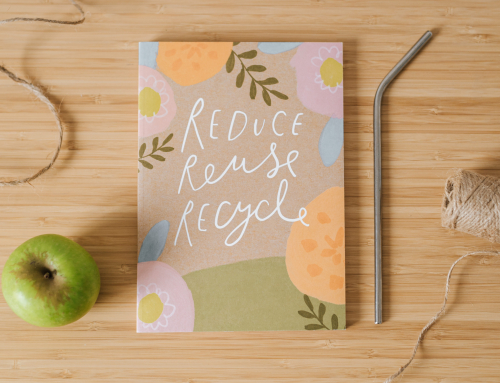



This is by far my greatest chore and I like your ideas!!
So glad you like the ideas Kirsten! Thanks for reading!