One of the easiest ways to stay organized is to limit the amount of things coming into your life. The less stuff you have in the form of belongings and information, the less you have to organize. In my fifteen years of being a professional organizer, I have helped countless individuals sift through their piles of papers and overflowing email inboxes to find what seems to be an overwhelming amount of junk. In addition, so many people I know receive multiple telemarketer calls each day. All of these unwanted communications become distractions and noise in our already busy lives. In this blog post, I’ve created a checklist for you to follow in order to opt yourself out of unwanted mail, e-mail and phone calls. In addition, I’ve included a few other things you need to know to keep unwanted info from coming into your life. Hopefully, after accomplishing the tasks below, the unwanted solicitations will stop so you can focus on what’s important and eliminate the unwanted pulls on your time.
Please note that each individual company or service listed below maintains their own websites and over time some of this information will change. I will do my best to keep this information up to date, however, if you find that a link is broken or the information is incorrect please comment below or reach out to me directly so I can research and fix it. Thanks!






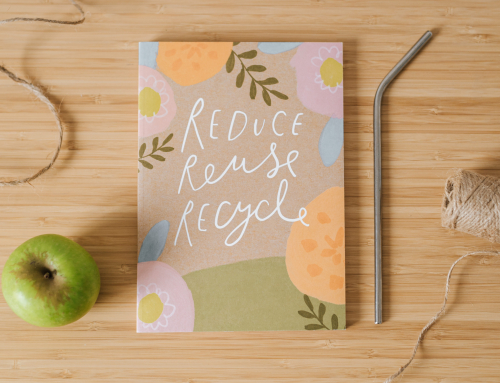



I am continuously browsing online for posts that can help me. Thx!