You likely have a few electronics laying around the house, and you’re not alone. When new phones come out or when an updated gaming console is available, we tend to want the latest and greatest. Many clients that I work with have kept old devices after purchasing an upgraded one. Some people aren’t sure what to do with the old device. Others will hang on to it because they have important information they need to download and save before getting rid of it. It’s common for the old model to be put aside or shoved in a drawer. Pretty soon you have more electronics than you need or even use.
If you have electronics scattered throughout your house that are gathering dust, I have some tips to help you declutter your electronics once and for all.
Step 1: Gather all your electronics.
The first step to sorting through all your electronics is to get them all in one place. This is a great step to do with your whole family — everyone can help declutter your electronics. Grab your partner and kids and have them help collect all the devices in your home.
Check all the drawers and closets where you might have stored old devices. Grab cell phones, laptops, tablets and e-readers, gaming devices and digital cameras. Make sure you grab the charging cord, storage card and any accessories that go with each device. If you have old phone cases, game controllers or storage cases, collect those too. Then lay everything out in one place such as your dining room table and group like items together so they are easy to see.
Step 2: Determine what electronics you currently use.
Look over each device you’ve collected and determine what ones you want to keep. If you can’t remember the last time you used a particular item, chances are it’s not one that you need to hang on to. Set the electronics that you no longer use or that may be damaged aside for now.
Check each device that you decide to keep and make sure that it is in working order. Double-check that each one has a functional charging cord and figure out what accessories or case goes with it. Use a label maker or piece of masking tape to label each cord or charger so it’s easy to identify what device it belongs to.
Each item that you currently use should have a home, so make sure you have a clear place to store everything. You can use bins to store gaming controllers and shelves or cabinets to arrange consoles and games. Find an area to designate as a charging station for items like your phone and tablet and keep the charging cords neatly stored in that area. Keep the charging cord for your laptop in your laptop bag so that everything you need is easy to grab when you have to run out with your computer.
Step 3: Wipe your data after you declutter your electronics.
An important step in decluttering your electronics is to make sure that your information is cleared from the devices that you decide not to keep. Any files or pictures should be backed up to an external hard drive or your cloud storage.
Once you have everything saved, be sure to erase your data and personal information to protect your privacy.
-
- Cell phones: Remove any applicable SIM card or memory card, erase all data and content in settings
- Laptops and tablets: Restore the Operating System back to factory settings
- Gaming devices: Restore default settings to clear any user data
- Digital cameras: Erase the internal memory if applicable and remove the memory card
Step 4: Figure out what to do with the items you don’t use.
You can further sort your devices by what is still in working order and what isn’t. You might think that the items that no longer work or that are damaged are not worth anything. Oftentimes these types of devices can be refurbished or used for hard to find parts. A quick Google search will show you if there are any repair or recycle shops near you that take broken electronics.
A great option to look into after decluttering your electronics is to find an organization that supplies used devices to people in need. Cell phones can be donated to soldiers so they can call home or to victims of domestic violence. Laptops can be donated to organizations that give to families in need. Don’t forget to check to see if these types of donations can be written off on your taxes.
Another easy option for recycling your unused electronics is to use the Best Buy recycling service. They accept many items for recycling for free even if you didn’t purchase the item from them. Their recycling process uses techniques that reduce waste and its impact on the environment. In addition to their recycling service, Best Buy also has a trade-in program that gives gift cards for items with value that you can apply to your next device upgrade.
Electronics that still work and have all the required accessories are great to sell online and get you some money in your pocket. Facebook Marketplace, Decluttr, and eBay are also great places to list your gear for sale.
I hope these steps help you weed through the electronics you may have in your home so that you can clear out items that you don’t use. Having multiple recycling, donation and resell options will make it easy for you to get rid of those old devices.
If you found this blog helpful, check out 5-Step Plan to Organizing Any Space In Your Home.
If you are planning to declutter your electronics, I’d love to help. Contact me at (267) 970-0769 or dawn@dgorganizing.com. Hope to be in touch!







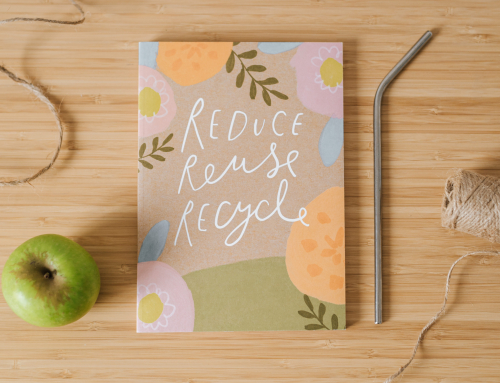



Leave A Comment