I have a confession to make. I’m kind of obsessed with knowing what apps people have downloaded on their mobile devices. Whenever I happen to see someone’s home screen, I tend to glance a bit longer than I should trying to figure out if they have some new app I’m not yet aware of. There are over 2.56 million apps in the Google Play store and over 2.2 million in the Apple App Store all vying for our attention, yet it’s impossible to know about all of them. I’ve researched and tried out tons of apps over the years to help myself and my clients improve productivity, communicate more efficiently, and solve nagging problems. We’re all familiar with popular apps like Google Maps, Facebook, and Instagram but there are tons of lesser-known apps that you should know about. I’ve compiled a list of 11 must-have apps below with the hopes that at least one of these will be helpful to you. Most apps are free and are available on iOS and Android with just a few exceptions as noted. Click on the name of the app to be taken to their website for more information.
Voxer (iOS, Android; Free)
Voxer is one of my all-time favorite apps. This app allows you to leave up to a 15-minute voice message to a person or group of people at any time, and those people can listen and respond when it’s convenient for them. Voxer is so much more efficient than playing phone tag, sending e-mails, or trying to find a time to schedule a conference call. Hearing someone’s voice and being able to respond quickly and easily is such a great way to build relationships and get work done. If you don’t already have Voxer you need to download it right now. Go ahead, I’ll wait… Oh, and if you want to learn even more about Voxer click here to read a blog post I wrote about it. See, I’m obsessed with this app!
Any.do (iOS, Android; Free & Paid Plans)
Any.do is an all-in-one to-do list, calendar, planner, and reminders app. It is my most used app by far! Any.do allows you to organize your to-do’s in a variety of ways to help you get things done. You can create lists of tasks for each area of your life (work, personal, etc.) or by the specific project. In addition, you can add tags to each of your to-do’s to help you group similar types of tasks together such as calls, errands, e-mails, etc. With Any.do you can set due dates, recurring reminders, location-based reminders, sub-tasks, notes, and attach files to your tasks. If you are still using sticky notes and scratch paper to track your to-dos, a task app like Any.do is a must-have!
Evernote (iOS, Android; Free & Paid Plans)
Evernote is a note-taking app that also serves as a digital filing cabinet for any piece of information you may ever need again. Evernote syncs with your phone, tablet, or computer and has an incredible search feature that can help you find any piece of information you have stored in it, even if it’s a handwritten note. Evernote can store receipts and credit card statements to recipes and magazine clippings. You can even forward e-mails, documents, photos, voicemails, and more in for easy retrieval. To learn more about this must-have app, click here to check out a blog post I wrote all about it.
Scannable (iOS only; Free) / Cam Scanner (Android, iPhone; Free)
Once you download a mobile scanning app and start using it you will wonder how you ever got along without it. The Evernote Scannable app is for iOS devices only and Cam Scanner is for Android and iPhone. Both apps allow you to scan receipts, business cards, multi-page documents, or any other paper that comes your way. With Scannable and Cam Scanner you can easily share your scanned documents via email or text, and export them to Evernote or other apps. Both apps automatically rotate, crop, and adjust images so your scans are clear and easy to read. If you are on an iPhone I would personally recommend Scannable, but either one is a must-have app.
Life 360 (iOS, Android; Free)
Life 360 is a location-sharing app that is great for on-the-go families. With this app, you will no longer need to send text messages asking “When will you be home?” You can see in real-time where your loved ones are on a detailed map. Get automatic notifications when a family member comes and goes from home, work, and school. Just be warned that teenagers tend to hate this app therefore there are many disgruntled teens who gave this app 1 star in the app store, so don’t let that scare you. Be sure that you get everyone’s approval before you install Life 360 on their devices. My husband and I just use it between ourselves which is hugely helpful.
Marco Polo (iOS, Android; Free)
Since the Coronavirus pandemic began I started using this app a whole lot more to stay connected to my friends and family near and far. Marco Polo is a private video-messaging app specifically designed for communicating with the people you’re closest to. The app lets you exchange short video messages with friends and family that you can view and respond to at your leisure. You can create group chats and add text, filters, and effects to your messages too. Now is a great time to try out this must-have app to feel more connected with others.
Keepy (iOS, Android; Free & Paid Plans)
If you have young children then you know how quickly your home can be filled with works of art that you feel guilty about throwing away. The Keepy app lets you take pictures of your kiddos’ masterpieces, record voice notes or comments, and share with friends and family. Keepy also has an in-app store where you can transfer your favorite works of art to canvases, photo books, and magnets. I love this app because I can record my son talking about his drawing and that recording is saved in Keepy along with the photo of the artwork. Keepy also allows you to auto-sync and backup your photos and recordings to Dropbox so you never lose a memory. Definitely a must-have app for parents of young children.
Venmo (iOS, Android; Free)
OK, so I bet that most people know about Venmo by now, but I just had to add it to the list for the two of you who don’t already know how awesome it is. Venmo is a super fast and easy way to send and receive money. Forget rifling through your wallet hoping you have the right amount of cash to pay the babysitter or a friend you are splitting dinner with. Using Venmo allows you to send or receive the exact amount of money on the spot. Receiving payments from others is free, as is sending payments from a linked bank account or Venmo balance. Credit cards and some debit cards assess a 3% fee. Check out this must-have app now and make paying and receiving money a breeze.
GoodReads (iOS, Android; Free)
If you love to read then this app is for you! You can find and share books you love, read reviews, follow authors, and rate the books you’ve read. The best thing about GoodReads is that you can track what books you’ve read, which ones you want to read, and even what books you own. There is a social component to this app which allows you to follow friends, see what books they recently read and learn what books they loved. I use GoodReads whenever I go to a bookstore or the library, and I’ve gotten a ton of great book recommendations from it that I would never have known about otherwise.
MileIQ (iOS, Android; Free & Paid Plans)
If you need to track your miles for tax deduction purposes MileIQ is a must-have app. MileIQ automatically tracks, logs, and classifies the miles you drive to maximize your tax refund or reimbursement. You can quickly and easily swipe left or right in the app to assign a drive as personal or work-related. In addition, you can train your app to classify frequent drives (such as going to the grocery store) as personal mileage. At tax time it’s fast and easy to run a report totaling your business mileage. If you are tracking your mileage on paper MileIQ is a must-have app.
You will be amazed at how much these must-have apps can simplify your life! If you have any questions feel free to contact me directly. Also, I’d love to hear what your favorite apps are! Let me know in the comments below.
If you enjoyed this blog post and haven’t yet signed up for my free newsletter, click here to subscribe. You’ll get organizing tips and advice, as well as special deals delivered to your inbox each month. If you know someone who might enjoy this blog post please share this with them. Thanks for reading!







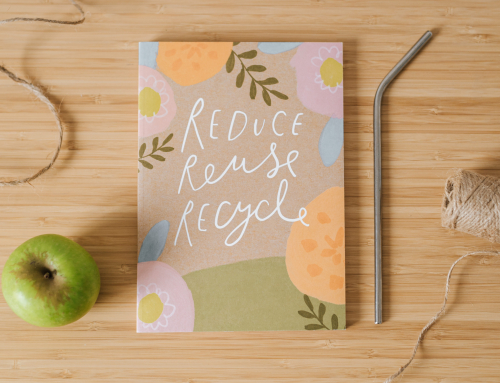



[…] Use technology to your advantage! If you use your laptop or phone to keep track of tasks and appointments, set alarms to help you stay on time and on task. Whether it’s a one-time task or repetitive, an alarm can help you stay on schedule. There are lots of ways that you can add a reminder or alarm. If you have an iPhone you can label each of your alarms in the clock app to tell you exactly what you need to do. For example, I set alarms 5 minutes before scheduled phone or Zoom calls and I also set alarms to remind me to run certain errands after I drop my son off at school in the morning. You can also use the calendar app you use on your phone, set an alarm on the clock, or set one in a to-do list app like Any.Do. If you’re interested in more of my favorite apps, check out 11 Must Have Apps for Your Phone or Tablet. […]