In my 16 years as a professional organizer, the most common complaint I hear is about paper clutter. Most people have a hard time keeping up with the credit card statements, bills, receipts, and various other papers they receive on a daily basis. Paper has a weird way of multiplying overnight, kind of like Gremlins. When you feel overwhelmed it’s hard to catch up. The great news is that going paperless is a fantastic solution to managing paper clutter. It’s not that hard to do once you know how to go about it. With some planning and scanning, you can reclaim storage space and have everything you need right at your fingertips.
Benefits of going paperless
You’ve heard some of the most obvious reasons for going paperless for years. It’s better for the environment and also saves money by not having to print and mail statements or other documents. The benefits don’t stop there.
Protecting your information from getting lost or destroyed
If all your important documents are stored in a filing cabinet, imagine how awful it would be to lose that info in a fire, flood, or another natural disaster. Do you realize how difficult it would be to get that information back? Most people have only one copy of their paper documents. If those copies are lost or destroyed, they can be very difficult to replace. If you’ve gone paperless and your documents are in a digital form, it’s easy to make backups of your files and store them securely in different locations.
Gaining more space
Is your desk full of paper clutter? Does your filing cabinet take up too much space in your home? By digitizing your paperwork, you can reclaim that space for something else and know that all your important information is in one place. Also, when you move or downsize you won’t need to schlep tons of boxes of old paperwork with you!
Easy access to info
When your papers are scanned and digitized, it is quicker and easier to find what you need when you need it — no matter where you are in the world. With optical character recognition software and cloud-based storage systems you only need a few keywords to find what you’re looking for. The old days of sifting through pile after pile looking for that one receipt or document are over. Going paperless allows you to easily share information with a spouse, colleague, or anyone who needs access to your information (think accountant, bookkeeper, etc.).
How to get your paperwork into a digital form
Now that I have you interested in going paperless, you are likely wondering how to transition from mountains of paper clutter to a streamlined digital filing system. This step isn’t as hard as it may seem, especially if you have the right tools.
Scanning your paper items
To go paperless and maintain your system, you will need to have a scanner. You may already own a scanner, but, having one that can quickly scan multiple pieces of paper at once and can scan both sides easily is an absolute must. If you have a flatbed scanner that only scans a single side of one piece of paper at a time, you will get frustrated with the process and give up. The scanner I recommend is the Fujitsu ScanSnap ix1500. It can scan 30 pages per minute, so going paperless is quick and easy.
Phone apps for easy maintenance
Whether it’s a field trip permission slip you need to sign and return, or a receipt you don’t want to lose, a phone scanning app will make it quick and easy to manage random paperwork that comes your way. Scannable is my favorite scanning app for iOS products. Cam Scanner is an app that works great with iOS or Android devices. A scanning app will make it easy for you to scan and share items on the go and will allow you to maintain your paperless system with ease.
Automating the process
Before you start scanning your old statements and bills, you need to check out FileThis. FileThis is a service that securely fetches all your online statements, bills, and other documents. You can connect bank accounts, credit cards, utilities, and more. Then it will download the last three years of statements. After that, it will gather new statements whenever they are ready. FileThis links with several different cloud providers such as Evernote, Dropbox, or Google Drive. Your digital documents will then be stored safely in one place! Using FileThis makes it easy to automate the paperless process now and in the future.
How to store and organize your paperless information
Your filing cabinet has financial paperwork, medical and school records, work-related documents and so much more. Despite the wide range of paperwork you have accumulated, going paperless can make storing this information much easier. You will be able to find what you need much faster than you would by keeping it all in paper form. Many of us already get statements and documents in a digital form. Keeping everything in the same format and all in one place will help you find what you need when you need it.
Use the cloud to manage it all
Using a cloud-based storage solution ensures your information remains safe. You won’t need to worry about misplacing something important or the possibility of something awful like a fire destroying your data. Also, storing info in the cloud rather than locally on a hard drive will protect you from hardware failure. If your computer crashes, all of your information is still accessible and unharmed. Another huge benefit of using the cloud to organize your documents is that you have everything you could need at your fingertips. Whether you are at home, work, or on the road, your data is easy to access.
My favorite cloud-based service for storing paperless information is Evernote. If you don’t already know about Evernote and my love of this great app you need to check out this blog post I wrote about it. Evernote is one of the best tools to help people go paperless, and one that will also keep your other information securely as well.
If you aren’t into trying out Evernote that’s OK, I still like you! You can also use Google Drive, Dropbox, Carbonite, or a long list of other options of your choosing. Once you find a secure place to store your digital information, it will be easy to maintain and can grow with you.
Vital documents
We all have important documents that will always need to be in paper form. Birth certificates, legal documents, and passports are items you’ll still need to keep in paper form and file in a safe place. I highly recommend digitizing these vital documents in addition to keeping them secure in their original format. By digitizing these items, you ensure that you have a record of the items should something happen to your original.
If the process of going paperless feels overwhelming and you want help, contact me and I can do it for you! I offer document scanning services and can completely set up your digital filing system using your cloud service of choice. Imagine how great you will feel when your mountain of papers is organized into a digital system that is easy to access and maintain.
If you enjoyed this blog post and haven’t yet signed up for my free newsletter, click here to subscribe. You’ll get organizing tips and advice, as well as special deals delivered to your inbox each month. If you know someone who might enjoy this blog post please share this with them. Thanks for reading!


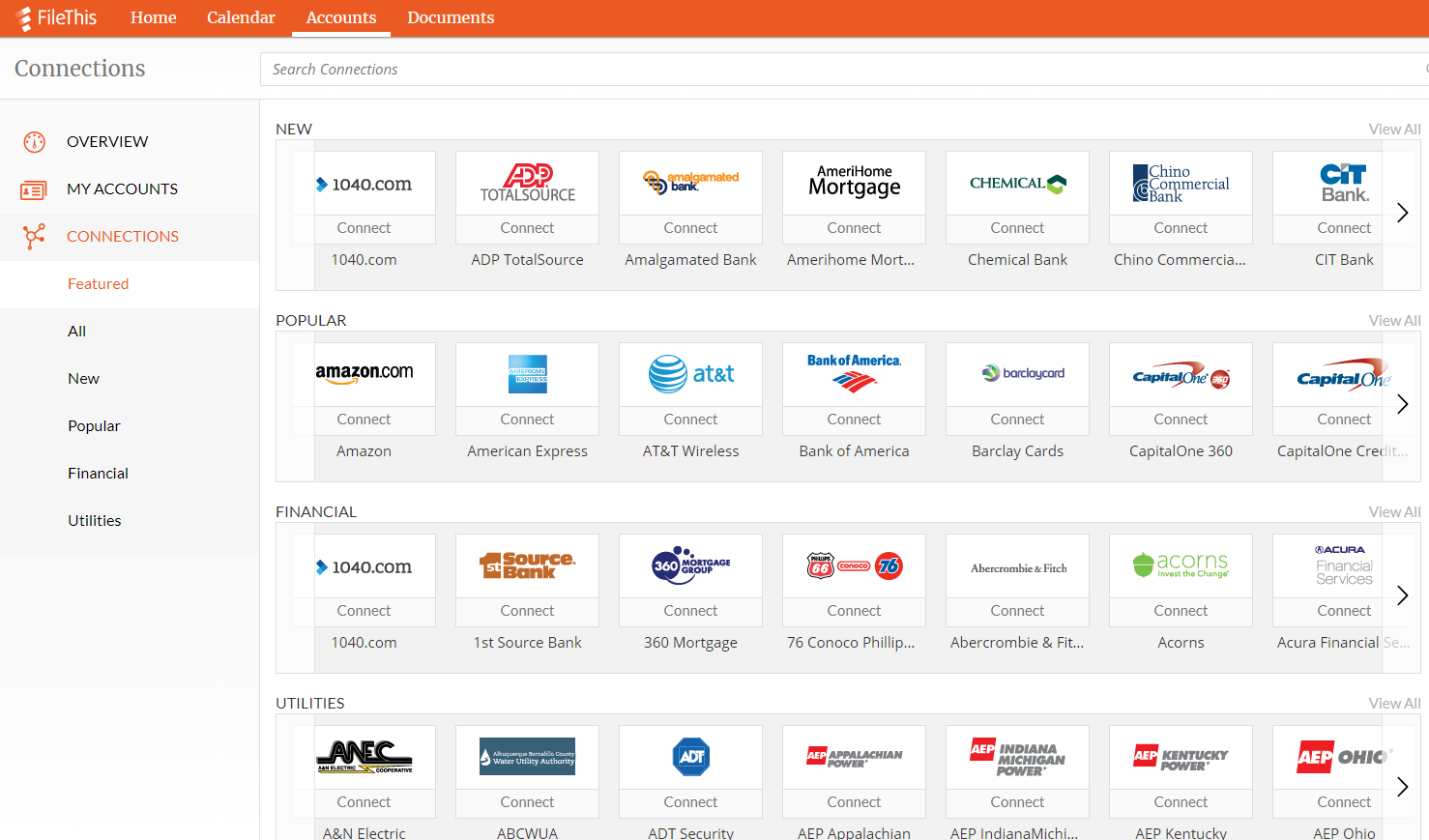





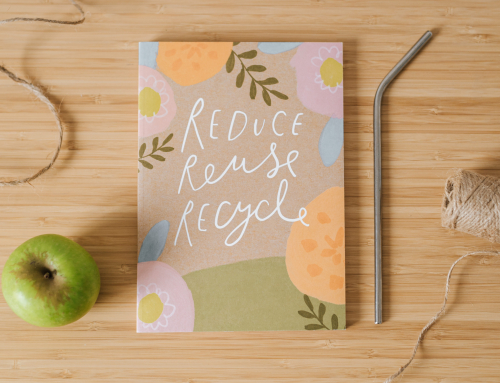



Leave A Comment